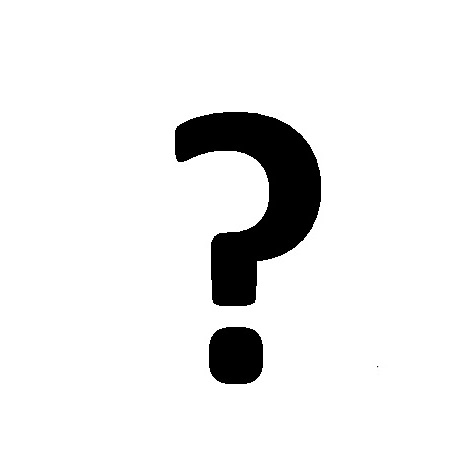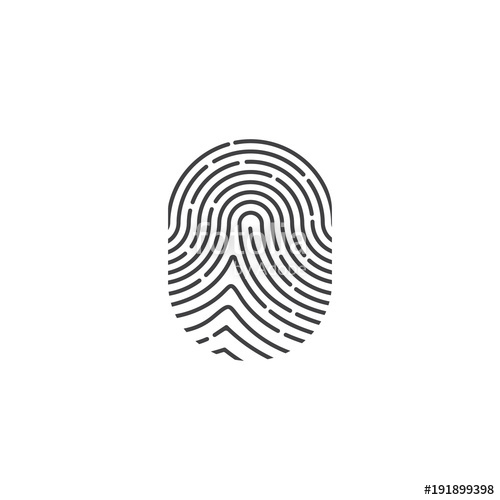Primera 510201 manuals
Owner’s manuals and user’s guides for Print & Scan Primera 510201.
We providing 1 pdf manuals Primera 510201 for download free by document types: User Manual

Table of contents
Table of
4
Contents
4
Features
7
Precau•›es
10
Seguran•a
10
Ribbons and
17
Print Media
17
Cartridge
19
E. About
21
F. Specialty
22
Supplies and
22
Applications
22
Supply Tray
23
Media Tray
25
I. Important
26
Information
26
Powering
28
A. Applying
28
B. Running
29
Windows GDI
32
Software
32
32-Bit Print
35
Spooler for
35
Windows 95
35
IMPORTANT!
39
QuickDraw
47
Backgrounder
60
F. Problems
62
During a
62
Image with a
65
Image with
66
Color Resin
68
Multi-Spot
69
Color Image
69
Maintenance
71
A. Supplies
71
Required
71
B. Cleaning
72
Ribbon Jam
74
Drive Roller
74
A. General
76
Sign Printer
76
Technical
89
Interface
91
P/N 510201
95
More products and manuals for Print & Scan Primera
| Models | Document Type |
|---|---|
| LX900 |
User Manual
 Primera LX900 User`s manual,
62 pages
Primera LX900 User`s manual,
62 pages
|
| Disc Publisher II |
User Manual
 Primera Disc Publisher II User`s manual,
62 pages
Primera Disc Publisher II User`s manual,
62 pages
|
| 510119 |
User Manual
 Primera 510119 User`s manual,
44 pages
Primera 510119 User`s manual,
44 pages
|
| Disc Autoloader ADL-MAX |
User Manual
 Primera Disc Autoloader ADL-MAX User`s manual,
27 pages
Primera Disc Autoloader ADL-MAX User`s manual,
27 pages
|
| Bravo SE |
User Manual
 Primera Bravo SE User`s manual,
58 pages
Primera Bravo SE User`s manual,
58 pages
|
| Bravo 4102 |
User Manual
 Primera Bravo 4102 User`s manual,
60 pages
Primera Bravo 4102 User`s manual,
60 pages
|
| LX200 |
User Manual
 Primera LX200 User`s manual [en] ,
45 pages
Primera LX200 User`s manual [en] ,
45 pages
|
| LX200e |
User Manual
 Primera LX200e User`s manual,
46 pages
Primera LX200e User`s manual,
46 pages
|
| LX200e |
User Manual
 LX200e Manual Deutsch,
46 pages
LX200e Manual Deutsch,
46 pages
|
| Disc Autoloader ADL-MAX |
User Manual
 ADL-MAX Disc Autoloader,
1 pages
ADL-MAX Disc Autoloader,
1 pages
|
| 510119 |
User Manual
 “Informes de la Construcción”: pasado, presente y futuro,
11 pages
“Informes de la Construcción”: pasado, presente y futuro,
11 pages
|
Primera devices